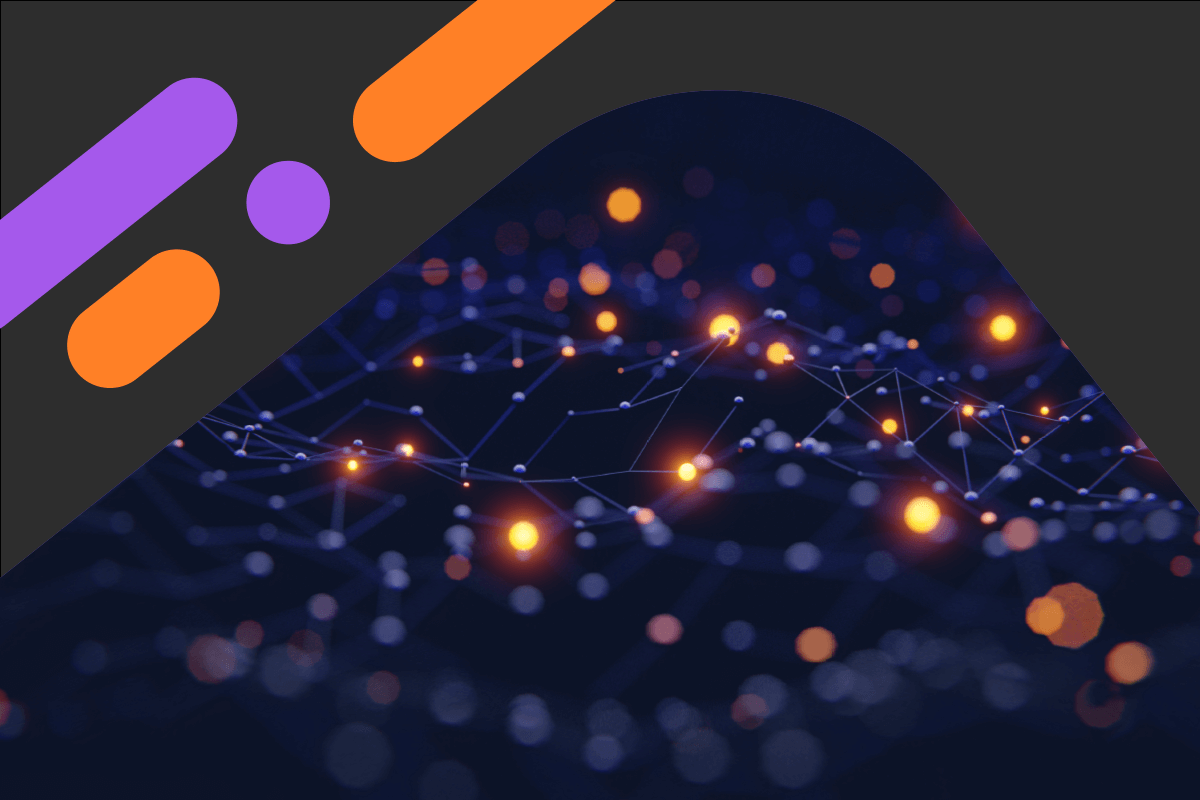Your 2019 Resolution? Go Paperless.
2019 is just around the corner, which means its time to start thinking about your new year’s resolutions.
I know, I know. Lose weight. Drink less. Call your mother more. New year new you.
This isn’t a blog about how to quit the smokes, or how to order a side salad instead of fries (seriously though, how do people do that?). No, this is a step by step guide on how to achieve a truly noble 2019 resolution – going totally paperless.
In case you hadn’t heard already, the world’s on the fast track to oblivion. And in order to steer the ship in the other direction, it’s up to all of us as individuals to make changes in order to leave a sustainable world for our grandchildren (and Keith Richards).
One solid way to do that is to totally eliminate paper from your office.
Not possible? Try this:
Always Be Scanning
No matter how unimportant something may seem at the offset, you just don’t know when you‘ll need it again. Right off the bat, this is the best tip I can give for removing paper from your office. When you receive a physical piece of paper, scan and save it to your PC or on an external drive (or the cloud!).
Not near your laptop? Download Office Lens to turn your iPhone into a scanner. If you don’t need the original then toss the now scanned document into your recycling bin. If you need to scan a dozen or more pages then get yourself an automatic document scanner, particularly one that supports OCR that creates searchable PDF versions. A true life saver and much better for the earth!
Post-Box Party
It’s simple but effective, but the best tips always are!
If you open all your mail right at your post box, the paper clutter in your life reduces drastically. Make piles of ‘important’ and ‘flyers and other useless junk’ so you don’t need to bring the rubbish with you. If it’s worth it, then scan it, then chuck it (into the recycling of course). If you need to keep the original then make sure you file it somewhere you can find it again later.
Separate the unimportant mail like junk or newsletters directly so that you don‘t even need carry it into your house or your flat. If it is important mail, scan it right away, then throw it away. If you need the original document, scan it, then file it somewhere where you will find it without problems.
Turn Your Paper Digital
Without knowing it, we use physical products daily without utilising their better digital cousins. If possible, start using digital versions of paper products to remove as much paper from your life as possible.
Consider these:
- GoodNotes instead of your paper notebook
- Use your built-in smartphone calendar instead of a paper planner
- Use reminders or task managers like Asana instead of sticky notes
- A cloud storage like Dropbox instead of your paper filing cabinet
Purge The Paper
No system is without its flaws. I’d suggest scheduling regular audits of your own system for going paperless at home or at work where you review the flaws and try to eliminate them. Once a month (set a reminder – not on a post-it!) and ask yourself “When did I receive any paper that I couldn’t scan or toss right away and why?”
Then work out your system to make sure it never happens again. To go totally paperless in your office you have to be ruthless and rigorous. Every few months you need to perform a paper purge (oooh, scary).
The goal is to clean your home or your office from all unnecessary paper that piled up because it slipped through the cracks of your system. During the paper purge you will:
- Throw every piece of paper away that you don’t need
- Scan everything that you think could eventually be important
- Make sure every digitized file is named or tagged correctly
- Sort all unsorted files into the cloud or the right apps
Always Ask For Digital
People will get annoyed, but don’t let them bother you. The fate of the polar bears is more important than their gripes.
Whenever someone wants to share a physical document with you, ask for a digital version.
When you receive company newsletters or catalogues that you want to read, ask the company if they can send it via email instead. Even banks and insurance companies often just need your permission for sending you emails instead of physical copies. It doesn’t only save you time and effort but also saves them money for paper. Believe us, they will be thankful as well.
It will be challenging in the beginning but adopting these habits is the first step to go paperless at home or at work in 2018. Step-by-step the paper clutter will become less and you pave the way for a more relaxed and organised life.